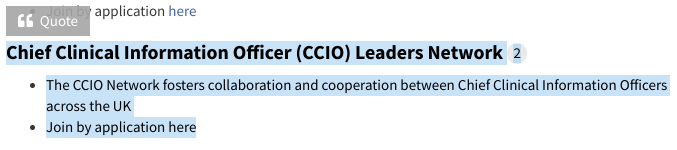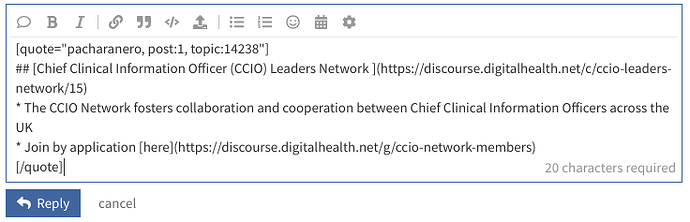Overview
Quoting is one of the most useful features of Discourse. It enables you to make it clear to your readers what you are answering with your reply. You simply highlight the text you want to quote, click on the "Quote that appears, and watch the magic. This is what you get (note that the person and the post it came from are in there too):
Example
I’m going to show you how I did that quote. First, I navigate to the post I want to quote (https://ehealthforum.nz/t/map-of-the-digital-health-networks/14238 in this case). Then I highlight the text I want:
Do you see that “Quote” bit that has popped up? I click on that, and the Composer pops up, pre-filled with this:
In the preview, I can see the quote I was after looking exactly like the one in the top of this post. I then carry on typing before or after it as I see fit and then post away.
You can also do this midway through typing a reply - it just inserts it wherever your cursor is. You may need to re-arrange things a bit in the markdown, but it shouldn’t be too hard.
Good luck quoting like a wild thing!