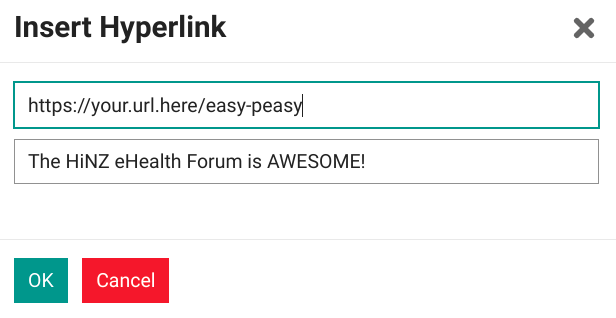Overview
Linking to other sources is an extremely helpful way to present content to others so that they can easily delve deeper as they want or need to. Most of us use them in email and social media, so they are pretty familiar. There are a few tricks to getting maximal bang for your link buck here in Discourse.
Simple links
Just copy and paste your link into your post. If you include it in a paragraph of text, i.e. https://ehealthforum.nz/t/making-the-best-of-links-in-the-forum/21434, it will automatically be recognised and made into a nice blue link for you.
Links posted from emails
Links posted from email will often be ‘wrapped’ in a validation service put there by your organisation. Te Whatu Ora and the ex-DHBs love doing this as an extra layer of protection from phishing, but it is unhelpful in the forum and often breaks the link.
Here is an example, taken from this link:
[https://www.acc.co.nz/newsroom/stories/innovation-fund-successful-recipients-announced/](https://scanmail.trustwave.com/?c=15517&d=7OT-4t38OvwvI7eKmHe0vIrIpzHtb7qG1-Q2hV9PSA&u=https%3a%2f%2fwww%2eacc%2eco%2enz%2fnewsroom%2fstories%2finnovation-fund-successful-recipients-announced%2f)
It helps others if you remove this stuff in the markdown used in the post composer. You do that by deleting everything except the link that you want, or by actually visiting the link and then copying it from the browser. In the above example you end up with:
https://www.acc.co.nz/newsroom/stories/innovation-fund-successful-recipients-announced/
Oneboxing
If you put the link on a line by itself, Discourse will attempt to pull in metadata from the page it links to. If that is complete (website vary in how good / compliant they are) then it will make a nice Onebox. I’ll demonstrate with an example podcast (https://www.buzzsprout.com/1717287/8537076) here:
To prevent a link from Oneboxing, simply put a space in front of it, which gives you this:
https://www.buzzsprout.com/1717287/8537076
Internal (eHealth Forum) links
Internal links also make Oneboxes, but only when they are in a publicly viewable category or in the same category as the link destination.
This is to prevent the leaking of data from private areas of the Forum.
If you need to refer to a private Topic (or Message), you can use the "Quote functionality.
- you’ll need to cut it from the Post where it is from and paste it into the Topic you are writing
Adding a link to your text
If you have some existing text that you would like to link to, highlight the text and click the ![]() button in the composer bar above where you are typing. You’ll get this:
button in the composer bar above where you are typing. You’ll get this:
And the link it makes is here:
The HiNZ eHealth Forum is AWESOME!
Adding a link to an image
You might want a picture to link to your event registration, or similar. Easy.
Insert the image into your post (via dragging it or using the ![]() button in the composer bar. Then highlight the code for the image, which will look like this:
button in the composer bar. Then highlight the code for the image, which will look like this:

Once highlighted, add the link exactly as you would for some text.
Auto-links
These are set up by @admins, and cause words to automatically be linked to a specific URL. If you can see one that would be helpful, please request it in Support. An example is your profile.
Insert a link into your Topic Title
This is a special trick in which your link will feature nicely in the topic list, and makes it super easy for people to click through to it.
All you have to do is to paste your link into the Title of the post as the first thing that you do. If you’ve already typed something, it is too late. Abandon the post and try again. It is worth it once you have nailed it!
Add one later or edit the existing link
If you would like to add a link to the Topic Title (or modify the current one) then you’ll have to ask @admins to do so for you. Hopefully this functionality will be added soon:
ADVANCED - Using HTML when you need to
For those comfortable with code, you can drop HTML straight into your post if you want to do something more fancy. For example, this
<a href="ehealthforum.nz">This links to the HiNZ eHealth Forum</a>
gives you:
This links to the HiNZ eHealth Forum