Your first experience of the eHealth Forum NZ might be to collaborate in a small group. You may or may not be interested in engaging with the wider Forum; no problem.
Overview
You’ll probably be placed in the group automatically by whoever has set you up. These allow private group topics (somewhat confusingly called ‘Messages’) that are not visible to the rest of the Forum. The group conversations will also be organised in threads and will be visible to all members of the group.
What is a small group?
A group is a collection of people within the Forum. A small group implies a size of 2-100, and may be a special interest group, a collaborative group, or maybe a leadership group - typically national. They can be for anything really. The only limitation is that they need to be created by @moderators.
Finding your group
There are several ways to find your ‘group’.
- Any message sent to your group will generate a notification; this usually means an email too. Just follow the link in it.
- Hit the
 in the top right to access your groups or via clicking on any link to your group.
in the top right to access your groups or via clicking on any link to your group. - Via your inbox. You can get to this by clicking on your Avatar and then the envelope tab twice. Any group you are a member of will have an ‘inbox’ on the left under
all inboxes.
Interacting with your group
Your group can be used for ‘off Forum’ group collaboration out of the box the following ways:
- For group messages that you receive, you can reply to them on the site/app or via email.
- To initiate your own, find the group as above and hit the
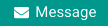 button, or start a new personal message and add the group to the addressees.
button, or start a new personal message and add the group to the addressees. - You can also @mention the group to direct their attention to a post somewhere else on eHealth Forum - and continue a conversation there.
If you find notifications from other parts of the eHealth Forum unhelpful, you can mute them easily.
Upgrading your group with a category
For groups which are outgrowing the basic group functionality, the next step is having your own Category as a fully functional sub-forum. The group will then control access to this.
This means your group will have its own area of the Forum in order to have deeper and more complex discussion. It enables richer collaboration, moderation, tagging, pinning, and the use of events. Its visibility can be as you desire, and it can grow in complexity as is needed. Any existing group threads can be converted to Topics in the category.
You will need the help of @moderators to set these up. It is no big deal, but as it involves structural change to the Forum the need must be demonstrated first.